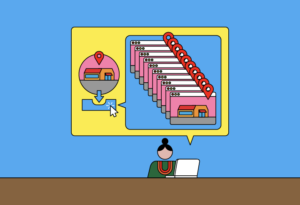Home automation is rapidly transforming the way we live, making our daily routines more convenient, efficient, and enjoyable. Among the various options available in the market, Home Center Lite stands out as a robust and user-friendly solution for managing smart home devices. In this comprehensive guide, we’ll delve into what Home Center Lite is, its features, benefits, and how it can enhance your home automation experience.
What is Home Center Lite?
Home Center Lite (HCL) is a compact and powerful home automation controller developed by FIBARO, a leading company in the smart home industry. It acts as the brain of your smart home system, enabling you to control and manage various connected devices such as lights, thermostats, sensors, cameras, and more. Despite its small size, HCL offers a wide range of functionalities and is designed to cater to both beginners and advanced users in the home automation space.
Key Features of Home Center Lite
Compact Design
Home Center Lite is known for its sleek and compact design. It can easily fit into any home environment without occupying much space. This makes it an ideal choice for users who prefer a discreet home automation controller.
User-Friendly Interface
One of the standout features of HCL is its intuitive and user-friendly interface. The web-based dashboard and mobile app provide easy access to all the functionalities, allowing users to set up and manage their smart home system with minimal effort.
Compatibility with Various Devices
HCL is compatible with a wide range of devices from different manufacturers. It supports Z-Wave, a popular wireless communication protocol used in home automation, ensuring seamless integration with numerous smart home products.
Remote Access
With Home Center Lite, you can control your smart home devices from anywhere in the world. The system offers remote access through its mobile app, enabling you to monitor and manage your home even when you’re away.
Energy Management
HCL provides advanced energy management features, allowing you to monitor and optimize energy consumption in your home. This not only helps in reducing utility bills but also promotes a more sustainable lifestyle.
Scenes and Automation
The system supports the creation of scenes and automation rules. You can set up specific actions to occur based on certain conditions, such as turning off lights when no one is home or adjusting the thermostat based on the time of day.
Security and Monitoring
Home Center Lite enhances home security by integrating with various sensors and cameras. It can alert you to any unusual activity, such as motion detected in restricted areas or windows being opened unexpectedly.
Voice Control
HCL is compatible with popular voice assistants like Amazon Alexa and Google Assistant. This allows you to control your smart home devices using simple voice commands, adding another layer of convenience to your home automation experience.
Benefits of Using Home Center Lite
Enhanced Convenience
Home Center Lite simplifies daily routines by automating various tasks. Whether it’s adjusting the lighting, controlling the climate, or managing security systems, HCL provides a seamless and convenient way to handle these activities.
Improved Energy Efficiency
By optimizing energy consumption, HCL helps in reducing electricity bills. Automated schedules and real-time energy monitoring enable you to make informed decisions about energy use, leading to significant savings over time.
Increased Security
With HCL, you can keep your home secure through integrated sensors, cameras, and alarm systems. Real-time alerts and remote monitoring capabilities ensure that you’re always aware of what’s happening in your home, no matter where you are.
Customization and Flexibility
Home Center Lite offers extensive customization options, allowing you to tailor the system to your specific needs. From creating personalized scenes to setting up complex automation rules, the possibilities are virtually limitless.
Ease of Use
The user-friendly interface and straightforward setup process make HCL accessible to everyone, regardless of their technical expertise. The mobile app provides a centralized platform to control all connected devices with ease.
Future-Proofing
As the smart home industry continues to evolve, Home Center Lite ensures that your home remains up-to-date with the latest technologies. Regular firmware updates and compatibility with new devices keep your system relevant and functional.
Setting Up Home Center Lite
Setting up Home Center Lite is a straightforward process that involves a few simple steps. Here’s a step-by-step guide to help you get started:
Unboxing and Installation
Start by unboxing your Home Center Lite unit. Inside the package, you’ll find the HCL controller, a power adapter, and an Ethernet cable. Connect the HCL to your router using the Ethernet cable and plug in the power adapter.
Initial Configuration
Once the device is powered on, access the Home Center Lite dashboard by entering the IP address of the controller into your web browser. You can find the IP address in your router’s connected devices list. Follow the on-screen instructions to complete the initial configuration, including setting up your user account and password.
Adding Devices
After the initial setup, you can start adding devices to your system. Navigate to the “Devices” section in the dashboard and select the “Add Device” option. Follow the prompts to pair your smart home devices with the HCL controller. Ensure that the devices are within the range of the controller for a successful connection.
Creating Scenes and Automation
With your devices connected, you can now create scenes and automation rules. Go to the “Scenes” section in the dashboard and select “Add Scene.” Choose the devices and actions you want to include in the scene and set the conditions under which the scene should be triggered.
Configuring Remote Access
To enable remote access, download the FIBARO Home Center app on your smartphone. Log in with your user account credentials and follow the setup instructions to connect the app to your HCL controller. This will allow you to control your smart home system from anywhere.
Integrating Voice Assistants
If you want to use voice control, integrate your HCL with Amazon Alexa or Google Assistant. In the dashboard, navigate to the “Settings” section and select “Integrations.” Follow the prompts to link your HCL controller with your preferred voice assistant.
Practical Applications of Home Center Lite
Home Center Lite offers a multitude of practical applications that can enhance various aspects of your daily life. Here are some examples of how you can leverage HCL to create a smarter and more efficient home:
Lighting Control
Automate your lighting system to suit your lifestyle. Set up scenes that adjust the lighting based on the time of day or your activities. For instance, you can create a “Movie Night” scene that dims the lights and closes the blinds when you start watching a film.
Climate Control
Use HCL to manage your home’s climate more effectively. Integrate smart thermostats and sensors to monitor temperature and humidity levels. Create schedules that adjust the thermostat based on your daily routine, ensuring optimal comfort and energy efficiency.
Security and Surveillance
Enhance your home’s security by integrating motion sensors, door/window sensors, and cameras. Set up automation rules that trigger alerts or activate cameras when unusual activity is detected. You can also create scenes that simulate your presence when you’re away, deterring potential intruders.
Energy Management
Monitor and optimize energy consumption with HCL’s energy management features. Track the usage of individual devices and identify areas where you can reduce energy waste. Set up automation rules that turn off devices when they’re not in use, further improving energy efficiency.
Smart Home Entertainment
Integrate your entertainment system with HCL for a more immersive experience. Create scenes that adjust the lighting, close the blinds, and power on your AV equipment with a single command. You can also use voice control to manage your entertainment system hands-free.
Health and Wellness
Promote a healthier lifestyle by integrating smart health devices with HCL. Monitor air quality with sensors and set up automation rules that activate air purifiers when needed. You can also create wellness routines that include lighting adjustments to support your circadian rhythm.
Advanced Features and Customization
For users looking to explore advanced features and customization options, Home Center Lite offers several powerful tools:
Lua Scripting
HCL supports Lua scripting, allowing advanced users to create custom automation scripts. This provides greater flexibility and control over your smart home system, enabling you to implement complex automation scenarios.
Virtual Devices
Create virtual devices to control non-smart devices through HCL. Virtual devices can be used to send commands to IR-controlled devices or integrate with third-party services via APIs, expanding the capabilities of your smart home system.
Advanced Scene Creation
Utilize advanced scene creation options to set up multi-condition scenarios. For example, you can create a scene that turns on the lights only if it’s dark outside and someone is detected in the room.
IFTTT Integration
Home Center Lite can be integrated with IFTTT (If This Then That), a popular web-based service that allows you to create chains of simple conditional statements. This integration enables you to connect HCL with a wide range of other apps and services for even greater automation possibilities.
Geolocation
Use geolocation features to trigger automation based on your location. For instance, you can set up rules that turn off lights and lower the thermostat when you leave home, and reverse the actions when you return.
Troubleshooting and Maintenance
To ensure that your Home Center Lite system operates smoothly, it’s important to perform regular maintenance and troubleshoot any issues that arise. Here are some tips to help you keep your system in top condition:
Regular Updates
Keep your HCL firmware up to date to benefit from the latest features and security improvements. Check for updates regularly and follow the instructions to install them.
Device Health Monitoring
Monitor the health and status of your connected devices through the HCL dashboard. Ensure that all devices are functioning properly and replace batteries in battery-operated devices as needed.
Network Stability
Ensure that your home network is stable and provides sufficient coverage for all your smart home devices. Consider using Wi-Fi extenders or mesh networks to improve connectivity in larger homes.
Backup and Restore
Regularly back up your HCL configuration to protect against data loss. In the event of a system failure, you can restore your settings from a backup to minimize downtime.
Troubleshooting Common Issues
If you encounter issues with your HCL system, refer to the user manual or online resources for troubleshooting tips. Common issues such as device connectivity problems or automation rule conflicts can often be resolved with simple adjustments.
Conclusion
Home Center Lite is a versatile and powerful home automation controller that offers a wide range of features to enhance your smart home experience. Its compact design, user-friendly interface, and compatibility with various devices make it an ideal choice for both beginners and advanced users. By leveraging the capabilities of HCL, you can create a more convenient, efficient, and secure living environment.
Whether you’re looking to automate daily routines, improve energy efficiency, or enhance home security, Home Center Lite provides the tools and flexibility to meet your needs. With its extensive customization options and support for advanced features, HCL empowers you to take full control of your smart home system and enjoy the benefits of modern technology in your everyday life.
Visit the website for articles: bighomesinfo.com